cozmo.objects¶
Object and Power Cube recognition.
Cozmo can recognize and track a number of different types of objects.
These objects may be visible (currently observed by the robot’s camera) and tappable (in the case of the Power Cubes that ship with the robot).
Power Cubes are known as a LightCube by the SDK. Each cube has
controllable lights, and sensors that can determine when its being moved
or tapped.
Objects can emit several events such as EvtObjectObserved when
the robot sees (or continues to see) the object with its camera, or
EvtObjectTapped if a power cube is tapped by a player. You
can either observe the object’s instance directly, or capture all such events
for all objects by observing them on cozmo.world.World instead.
All observable objects have a marker attached to them, which allows Cozmo
to recognize the object and it’s position and rotation(“pose”). You can attach
markers to your own objects for Cozmo to recognize by printing them out from the
online documentation. They will be detected as CustomObject instances.
Classes
Charger(*a, **kw) |
Cozmo’s charger object, which the robot can observe and drive toward. |
CustomObject(conn, world, object_type, …) |
An object defined by the SDK. |
CustomObjectMarkers |
Defines all available custom object markers. |
CustomObjectTypes |
Defines all available custom object types. |
EvtObjectAppeared(**kwargs) |
Triggered whenever an object is first visually identified by a robot. |
EvtObjectConnectChanged(**kwargs) |
Triggered when an active object has connected or disconnected from the robot. |
EvtObjectConnected(**kwargs) |
Triggered when the engine reports that an object is connected (i.e. |
EvtObjectDisappeared(**kwargs) |
Triggered whenever an object that was previously being observed is no longer visible. |
EvtObjectLocated(**kwargs) |
Triggered when the engine reports that an object is located (i.e. |
EvtObjectMoving(**kwargs) |
Triggered when an active object is currently moving. |
EvtObjectMovingStarted(**kwargs) |
Triggered when an active object starts moving. |
EvtObjectMovingStopped(**kwargs) |
Triggered when an active object stops moving. |
EvtObjectObserved(**kwargs) |
Triggered whenever an object is visually identified by the robot. |
EvtObjectTapped(**kwargs) |
Triggered when an active object is tapped. |
FixedCustomObject(pose, x_size_mm, …) |
A fixed object defined by the SDK. |
LightCube(cube_id, *a, **kw) |
A light cube object has four LEDs that Cozmo can actively manipulate and communicate with. |
ObservableElement(conn, world, robot, **kw) |
The base type for anything Cozmo can see. |
ObservableObject(conn, world[, object_id]) |
The base type for objects in Cozmo’s world. |
-
cozmo.objects.LightCube1Id= 1¶ LightCube1Id’s markers look a bit like a paperclip
-
cozmo.objects.LightCube2Id= 2¶ LightCube2Id’s markers look a bit like a lamp (or a heart)
-
cozmo.objects.LightCube3Id= 3¶ LightCube3Id’s markers look a bit like the letters ‘ab’ over ‘T’
-
cozmo.objects.LightCubeIDs= [1, 2, 3]¶ An ordered list of the 3 light cube IDs for convenience
-
cozmo.objects.OBJECT_VISIBILITY_TIMEOUT= 0.4¶ Length of time in seconds to go without receiving an observed event before assuming that Cozmo can no longer see an object.
-
class
cozmo.objects.EvtObjectAppeared(**kwargs)¶ Triggered whenever an object is first visually identified by a robot.
This differs from EvtObjectObserved in that it’s only triggered when an object initially becomes visible. If it disappears for more than OBJECT_VISIBILITY_TIMEOUT seconds and then is seen again, a EvtObjectDisappeared will be dispatched, followed by another EvtObjectAppeared event.
For continuous tracking information about a visible object, see EvtObjectObserved.
-
image_box= "A comzo.util.ImageBox defining where the object is within Cozmo's camera view"¶
-
obj= 'The object that was observed'¶
-
pose= 'The cozmo.util.Pose defining the position and rotation of the object'¶
-
updated= 'A set of field names that have changed'¶
-
-
class
cozmo.objects.EvtObjectConnectChanged(**kwargs)¶ Triggered when an active object has connected or disconnected from the robot.
-
connected= 'True if the object connected, False if it disconnected'¶
-
obj= 'The object that connected or disconnected'¶
-
-
class
cozmo.objects.EvtObjectConnected(**kwargs)¶ Triggered when the engine reports that an object is connected (i.e. exists).
This will usually occur at the start of the program in response to the SDK sending RequestConnectedObjects to the engine.
-
connected= 'True if the object connected, False if it disconnected'¶
-
obj= 'The object that is connected'¶
-
-
class
cozmo.objects.EvtObjectDisappeared(**kwargs)¶ Triggered whenever an object that was previously being observed is no longer visible.
-
obj= 'The object that is no longer being observed'¶
-
-
class
cozmo.objects.EvtObjectLocated(**kwargs)¶ Triggered when the engine reports that an object is located (i.e. pose is known).
This will usually occur at the start of the program in response to the SDK sending RequestLocatedObjectStates to the engine.
-
obj= 'The object that is located'¶
-
pose= 'The cozmo.util.Pose defining the position and rotation of the object'¶
-
updated= 'A set of field names that have changed'¶
-
-
class
cozmo.objects.EvtObjectMoving(**kwargs)¶ Triggered when an active object is currently moving.
-
acceleration= 'The currently measured acceleration'¶
-
move_duration= 'The current duration of time (in seconds) that the object has spent moving'¶
-
obj= 'The object that is currently moving'¶
-
-
class
cozmo.objects.EvtObjectMovingStarted(**kwargs)¶ Triggered when an active object starts moving.
-
acceleration= 'The currently measured acceleration'¶ The currently measured acceleration
Type: Vector3
-
obj= 'The object that started moving'¶
-
-
class
cozmo.objects.EvtObjectMovingStopped(**kwargs)¶ Triggered when an active object stops moving.
-
move_duration= 'The duration of time (in seconds) that the object spent moving'¶
-
obj= 'The object that stopped moving'¶
-
-
class
cozmo.objects.EvtObjectObserved(**kwargs)¶ Triggered whenever an object is visually identified by the robot.
A stream of these events are produced while an object is visible to the robot. Each event has an updated image_box field.
See EvtObjectAppeared if you only want to know when an object first becomes visible.
-
image_box= "A comzo.util.ImageBox defining where the object is within Cozmo's camera view"¶
-
obj= 'The object that was observed'¶
-
pose= 'The cozmo.util.Pose defining the position and rotation of the object'¶
-
updated= 'A set of field names that have changed'¶
-
-
class
cozmo.objects.EvtObjectTapped(**kwargs)¶ Triggered when an active object is tapped.
-
obj= 'The object that was tapped'¶
-
tap_count= 'Number of taps detected'¶
-
tap_duration= 'The duration of the tap in ms'¶
-
tap_intensity= 'The intensity of the tap'¶
-
-
class
cozmo.objects.ObservableElement(conn, world, robot, **kw)¶ The base type for anything Cozmo can see.
-
is_visible¶ True if the element has been observed recently.
“recently” is defined as
visibility_timeoutseconds.Type: bool
-
last_event_time= None¶ The time the last event was received.
Noneif no events have yet been received.Type: float
-
last_observed_image_box= None¶ The ImageBox defining where the object was last visible within Cozmo’s camera view.
Noneif the element has not yet been observed.Type: ImageBox
-
last_observed_robot_timestamp= None¶ The robot’s timestamp of the last observed event.
Noneif the element has not yet been observed. In milliseconds relative to robot epoch.Type: int
-
last_observed_time= None¶ The time the element was last observed by the robot.
Noneif the element has not yet been observed.Type: float
-
pose¶ The pose of the element in the world.
Is
Nonefor elements that don’t have pose information.Type: cozmo.util.Pose
-
visibility_timeout= 0.4¶ Length of time in seconds to go without receiving an observed event before assuming that Cozmo can no longer see an element. Can be overridden in sub classes.
-
world= None¶ The robot’s world in which this element is located.
Type: cozmo.world.World
-
-
class
cozmo.objects.ObservableObject(conn, world, object_id=None, **kw)¶ The base type for objects in Cozmo’s world.
See parent class
ObservableElementfor additional properties and methods.
-
class
cozmo.objects.LightCube(cube_id, *a, **kw)¶ A light cube object has four LEDs that Cozmo can actively manipulate and communicate with.
See parent class
ObservableObjectfor additional properties and methods.-
EMPTY_VOLTAGE= 1.0¶ Voltage where a cube’s battery can be considered empty
-
FULL_VOLTAGE= 1.5¶ Voltage where a cube’s battery can be considered full
-
battery_voltage= None¶ Battery voltage.
Noneif no voltage reading has been received yetType: float
-
cube_id¶ The Light Cube ID.
This will be one of
LightCube1Id,LightCube2IdandLightCube3Id. Note: the cube_id is not the same thing as the object_id.Type: int
-
last_moved_robot_timestamp= None¶ The robot’s timestamp of the last move event.
Noneif the cube wasn’t moved yet. In milliseconds relative to robot epoch.Type: int
-
last_moved_start_robot_timestamp= None¶ The robot’s timestamp of when the object started moving when last moved
Noneif the cube wasn’t moved yet. In milliseconds relative to robot epoch.Type: int
-
last_moved_time= None¶ The time the object was last moved
Noneif the cube wasn’t moved yet.Type: float
-
last_tapped_robot_timestamp= None¶ The robot’s timestamp of the last tapped event.
Noneif the cube wasn’t tapped yet. In milliseconds relative to robot epoch.Type: int
-
last_tapped_time= None¶ The time the object was last tapped
Noneif the cube wasn’t tapped yet.Type: float
-
set_light_corners(light1, light2, light3, light4)¶ Set the light for each corner
-
set_lights(light)¶ Set all lights on the cube
Parameters: light ( cozmo.lights.Light) – The settings for the lights.
-
set_lights_off()¶ Turn off all the lights on the cube.
-
wait_for_tap(timeout=None)¶ Wait for the object to receive a tap event.
Parameters: timeout (float) – Maximum time to wait for a tap, in seconds. None for indefinite Returns: A EvtObjectTappedobject if a tap was received.
-
-
class
cozmo.objects.Charger(*a, **kw)¶ Cozmo’s charger object, which the robot can observe and drive toward.
See parent class
ObservableObjectfor additional properties and methods.
-
class
cozmo.objects.CustomObject(conn, world, object_type, x_size_mm, y_size_mm, z_size_mm, marker_width_mm, marker_height_mm, is_unique, **kw)¶ An object defined by the SDK. It is bound to a specific objectType e.g
CustomType00.This defined object is given a size in the x,y and z axis. The dimensions of the markers on the object are also defined. We get an
cozmo.objects.EvtObjectObservedmessage when the robot sees these markers.See parent class
ObservableObjectfor additional properties and methods.These objects are created automatically by the engine when Cozmo observes an object with custom markers. For Cozmo to see one of these you must first define an object with custom markers, via one of the following methods:
define_custom_box().define_custom_cube(), ordefine_custom_wall()
-
class
cozmo.objects.CustomObjectMarkers¶ Defines all available custom object markers.
For use with world.define_custom methods such as
cozmo.world.World.define_custom_box(),cozmo.world.World.define_custom_cube(), andcozmo.world.World.define_custom_wall()-
Circles2= _CustomObjectMarker(name='Circles2', id=0)¶ 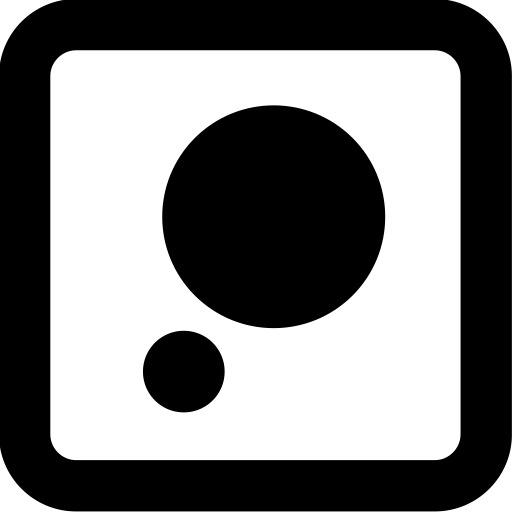
-
Circles3= _CustomObjectMarker(name='Circles3', id=1)¶ 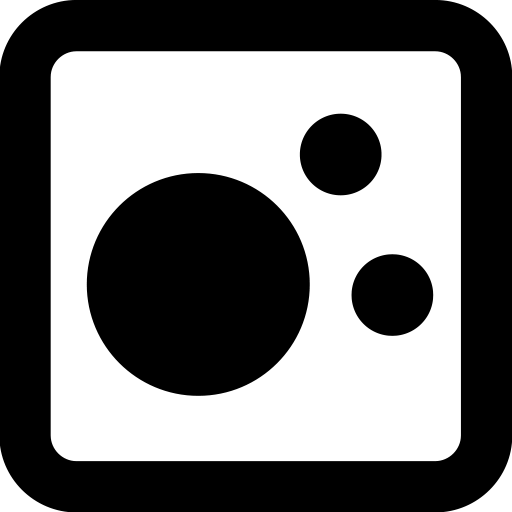
-
Circles4= _CustomObjectMarker(name='Circles4', id=2)¶ 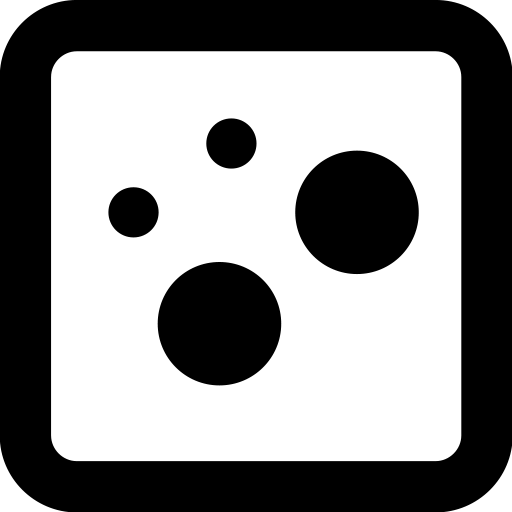
-
Circles5= _CustomObjectMarker(name='Circles5', id=3)¶ 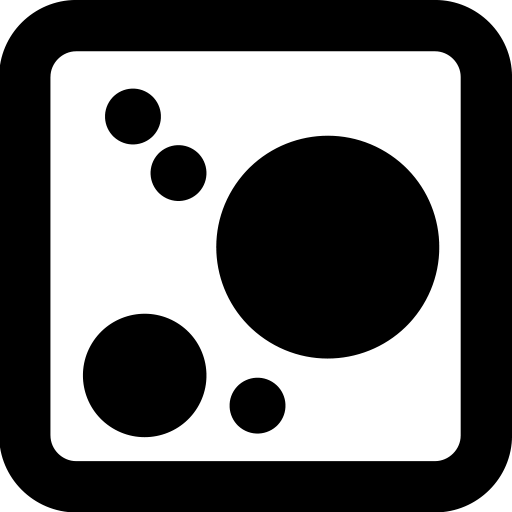
-
Diamonds2= _CustomObjectMarker(name='Diamonds2', id=4)¶ 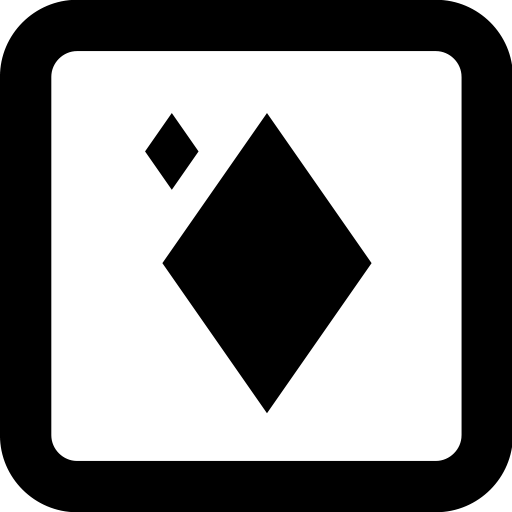
-
Diamonds3= _CustomObjectMarker(name='Diamonds3', id=5)¶ 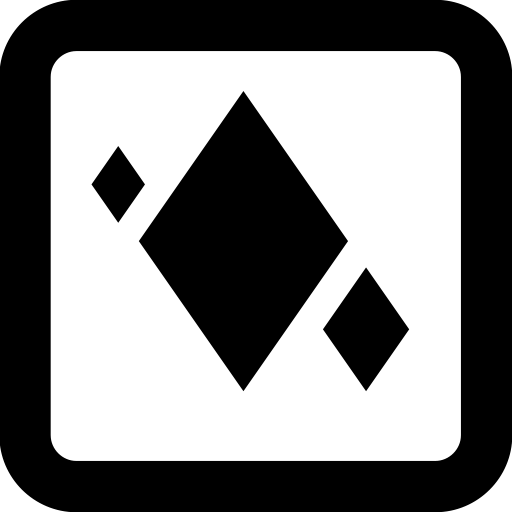
-
Diamonds4= _CustomObjectMarker(name='Diamonds4', id=6)¶ 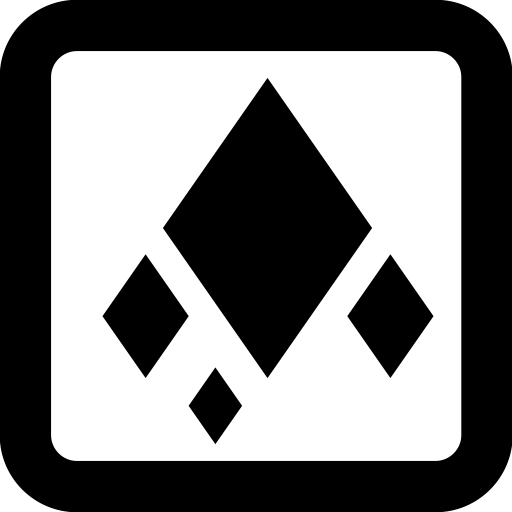
-
Diamonds5= _CustomObjectMarker(name='Diamonds5', id=7)¶ 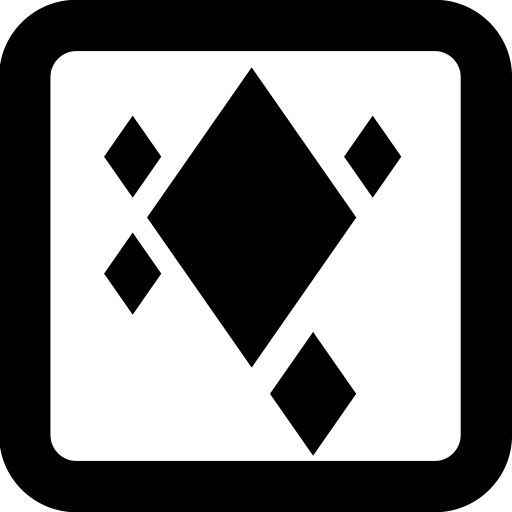
-
Hexagons2= _CustomObjectMarker(name='Hexagons2', id=8)¶ 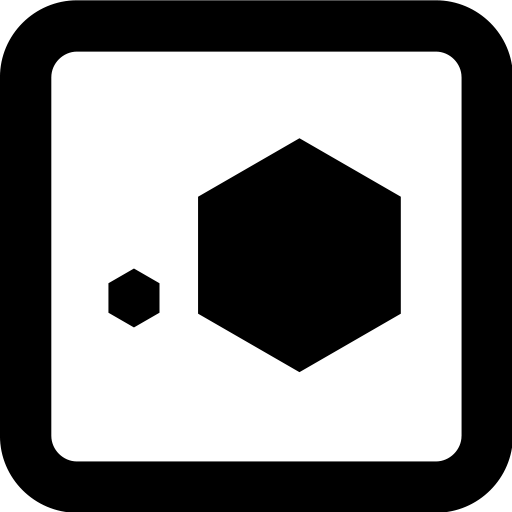
-
Hexagons3= _CustomObjectMarker(name='Hexagons3', id=9)¶ 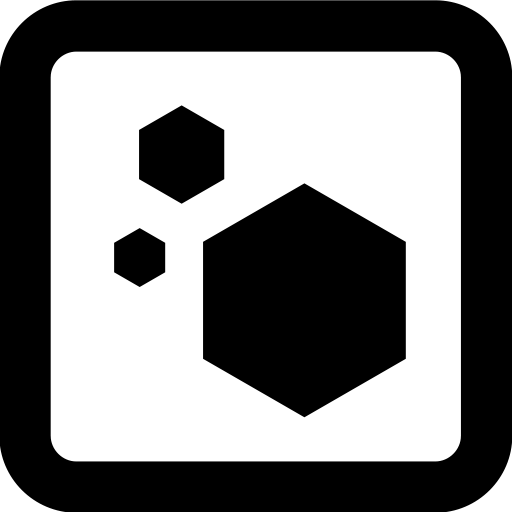
-
Hexagons4= _CustomObjectMarker(name='Hexagons4', id=10)¶ 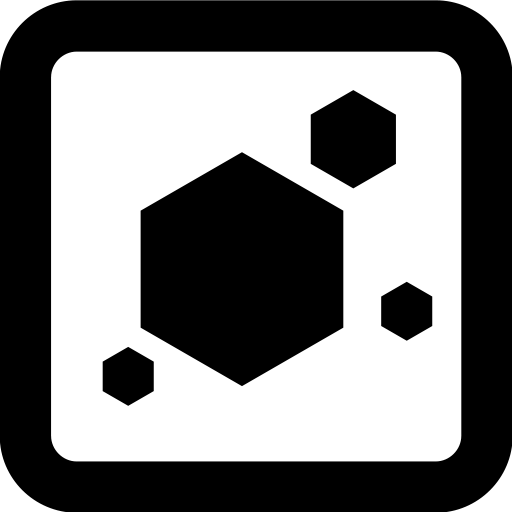
-
Hexagons5= _CustomObjectMarker(name='Hexagons5', id=11)¶ 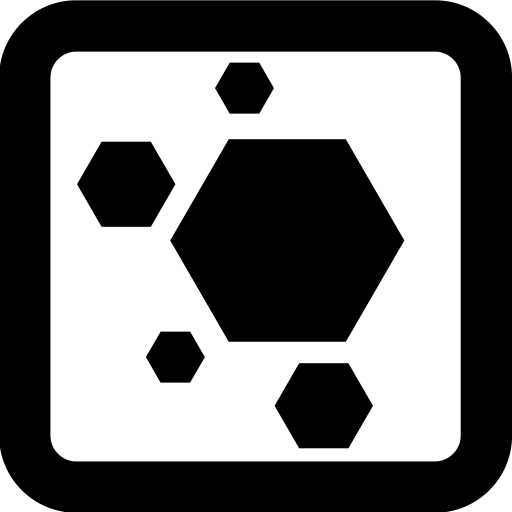
-
Triangles2= _CustomObjectMarker(name='Triangles2', id=12)¶ 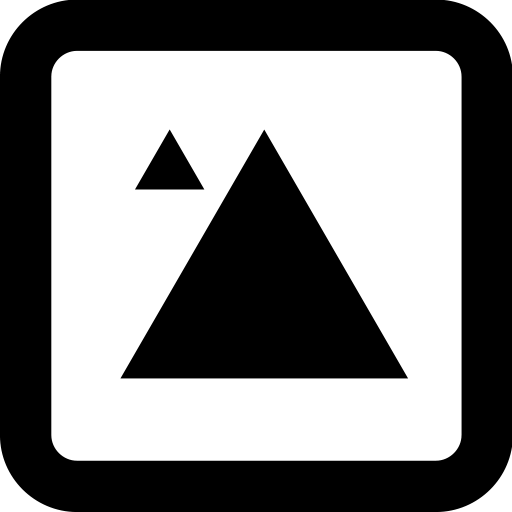
-
Triangles3= _CustomObjectMarker(name='Triangles3', id=13)¶ 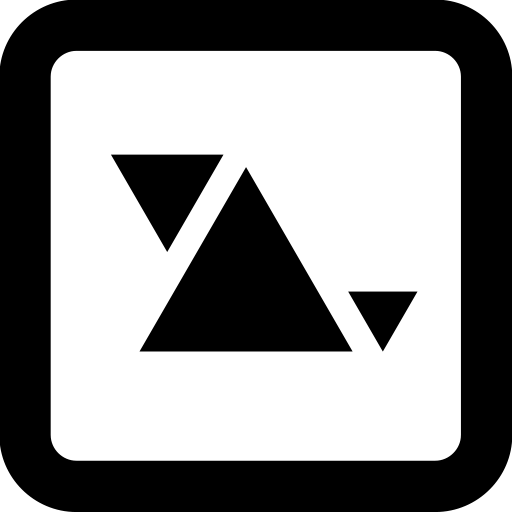
-
Triangles4= _CustomObjectMarker(name='Triangles4', id=14)¶ 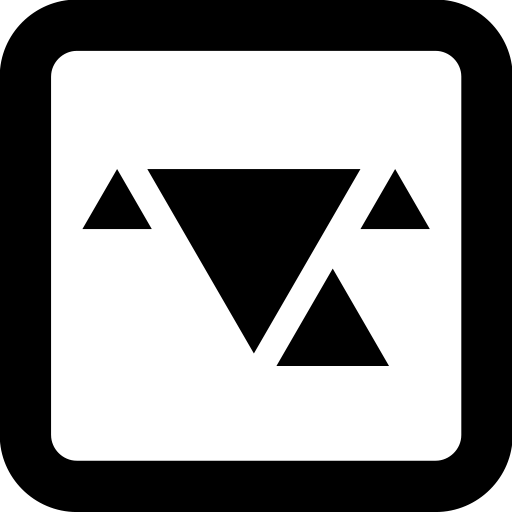
-
Triangles5= _CustomObjectMarker(name='Triangles5', id=15)¶ 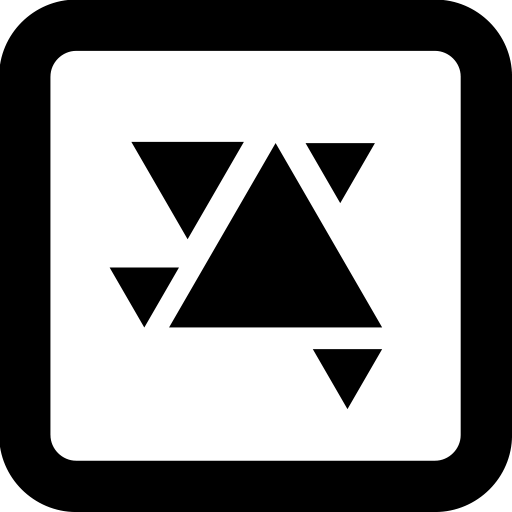
-
-
class
cozmo.objects.CustomObjectTypes¶ Defines all available custom object types.
For use with world.define_custom methods such as
cozmo.world.World.define_custom_box(),cozmo.world.World.define_custom_cube(), andcozmo.world.World.define_custom_wall()-
CustomType00= _CustomObjectType(name='CustomType00', id=17)¶ CustomType00 - the first custom object type
-
CustomType01= _CustomObjectType(name='CustomType01', id=18)¶
-
CustomType02= _CustomObjectType(name='CustomType02', id=19)¶
-
CustomType03= _CustomObjectType(name='CustomType03', id=20)¶
-
CustomType04= _CustomObjectType(name='CustomType04', id=21)¶
-
CustomType05= _CustomObjectType(name='CustomType05', id=22)¶
-
CustomType06= _CustomObjectType(name='CustomType06', id=23)¶
-
CustomType07= _CustomObjectType(name='CustomType07', id=24)¶
-
CustomType08= _CustomObjectType(name='CustomType08', id=25)¶
-
CustomType09= _CustomObjectType(name='CustomType09', id=26)¶
-
CustomType10= _CustomObjectType(name='CustomType10', id=27)¶
-
CustomType11= _CustomObjectType(name='CustomType11', id=28)¶
-
CustomType12= _CustomObjectType(name='CustomType12', id=29)¶
-
CustomType13= _CustomObjectType(name='CustomType13', id=30)¶
-
CustomType14= _CustomObjectType(name='CustomType14', id=31)¶
-
CustomType15= _CustomObjectType(name='CustomType15', id=32)¶
-
CustomType16= _CustomObjectType(name='CustomType16', id=33)¶
-
CustomType17= _CustomObjectType(name='CustomType17', id=34)¶
-
CustomType18= _CustomObjectType(name='CustomType18', id=35)¶
-
CustomType19= _CustomObjectType(name='CustomType19', id=36)¶ CustomType19 - the last custom object type
-
-
class
cozmo.objects.FixedCustomObject(pose, x_size_mm, y_size_mm, z_size_mm, object_id, *a, **kw)¶ A fixed object defined by the SDK. It is given a pose and x,y,z sizes.
This object cannot be observed by the robot so its pose never changes. The position is static in Cozmo’s world view; once instantiated, these objects never move. This could be used to make Cozmo aware of objects and know to plot a path around them even when they don’t have any markers.
To create these use
create_custom_fixed_object()-
object_id¶ The internal ID assigned to the object.
This value can only be assigned once as it is static in the engine.
Type: int
-
pose¶ The pose of the object in the world.
Type: cozmo.util.Pose
-